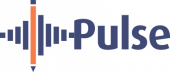BLOG SERIES: EFFECTIVE MTSS
Step 2: Map your MTSS/PBIS Support Strategy Based on Student Needs
Part 2 of virtual learning expert and Pulse user Chris Loiselle’s blog series
 Once you’ve identified the areas of greatest need, it’s time to begin developing your support detail. This first involves sharing the results of your staff and student research with your colleagues and beginning the discussion of identifying adult actions (supports) that can be implemented to remove barriers and adequately support students.
Once you’ve identified the areas of greatest need, it’s time to begin developing your support detail. This first involves sharing the results of your staff and student research with your colleagues and beginning the discussion of identifying adult actions (supports) that can be implemented to remove barriers and adequately support students.
The school we evaluated shared the results of their research with staff during summer professional development (PD) sessions. One of the outcomes from the PD sessions was to come away with a list of suggested supports for each of the areas identified through the research. Having staff who were involved in supporting students create the list together within teams helped to create dialogue and learning opportunities for all staff. It also allowed new staff to begin to understand the critical nature of support as colleagues shared their experiences and ideas. A nice list was created and used as a starting point for developing the Support Strategies Implementation Guide.
The next step was to begin putting a structure together for the guide. It was decided to list all of the support strategies and begin by assigning the Need Addressed to each. Each support was tied back to one of the identified needs from the research results. If the support could not be connected back to a need, it was set aside for the first draft of the guide, to be evaluated later as needs changed or were reevaluated. The goal was to first focus on the greatest needs identified.
It was decided that the guide would need to be helpful for staff to use to evaluate whether or not they were effectively implementing the support based on student outcomes. The guide was designed as a rubric – the support was only effectively implemented by the staff member when the student outcomes met the rubric expectation. Two other rubric options were ‘In Process’ and ‘Not Implemented’. The rubric provided examples for each level accordingly.
An excerpt from the draft of the Implementation Guide is shared here.
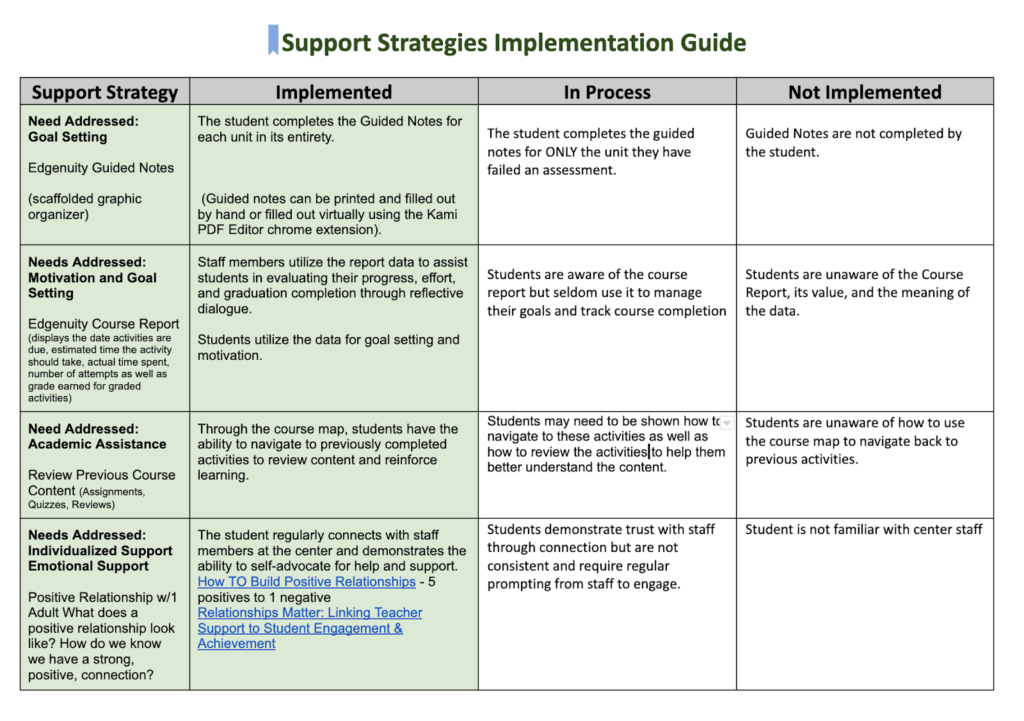
Once the guide was completed and reviewed by staff teams, scheduling training for all staff and developing a complete training tool – an MTSS handbook – was next.
Next — Step 3: Create an MTSS Handbook for Training Purposes

Since 2011 Chris Loiselle has worked as building administrator, CFO, and Chief Strategic Officer for Success Virtual Learning Centers and Berrien Springs Public Schools, where he is currently filling the Director of Quality Assurance role. While working at Success, Chris was instrumental in the development of the Pulse student support software. His passion is working in K-12 managing e-learning centers and building software to help improve virtual learning outcomes.
Chris first presented this 6-step process for effective MTSS at the Digital Learning Annual Conference in Atlanta, in February 2022.
His goal is to be able to help people prosper and succeed in today’s challenging educational environment.